The Ultimate ChatGPT Setup Guide (2025): 3 Prompts to Fix Inconsistent Results Instantly
Learn how to configure ChatGPT in 5 minutes using three expert prompts that fix GPT-5’s new personality and instruction layers
The 5-Minute ChatGPT Setup that Works
ChatGPT’s interface changed. Again.
The May setup guide I published? Broken. The two-question format vanished. A personality dropdown appeared. Your custom instructions now fight against a base personality you didn’t know you selected.
If you migrated your old setup, you’re getting inconsistent outputs. If you started fresh, you’re staring at empty boxes, wondering what to write.
Three prompts fix this. Each one handles a different layer of the new system.
Five minutes total. No guessing. Just copy, paste, and answer questions.
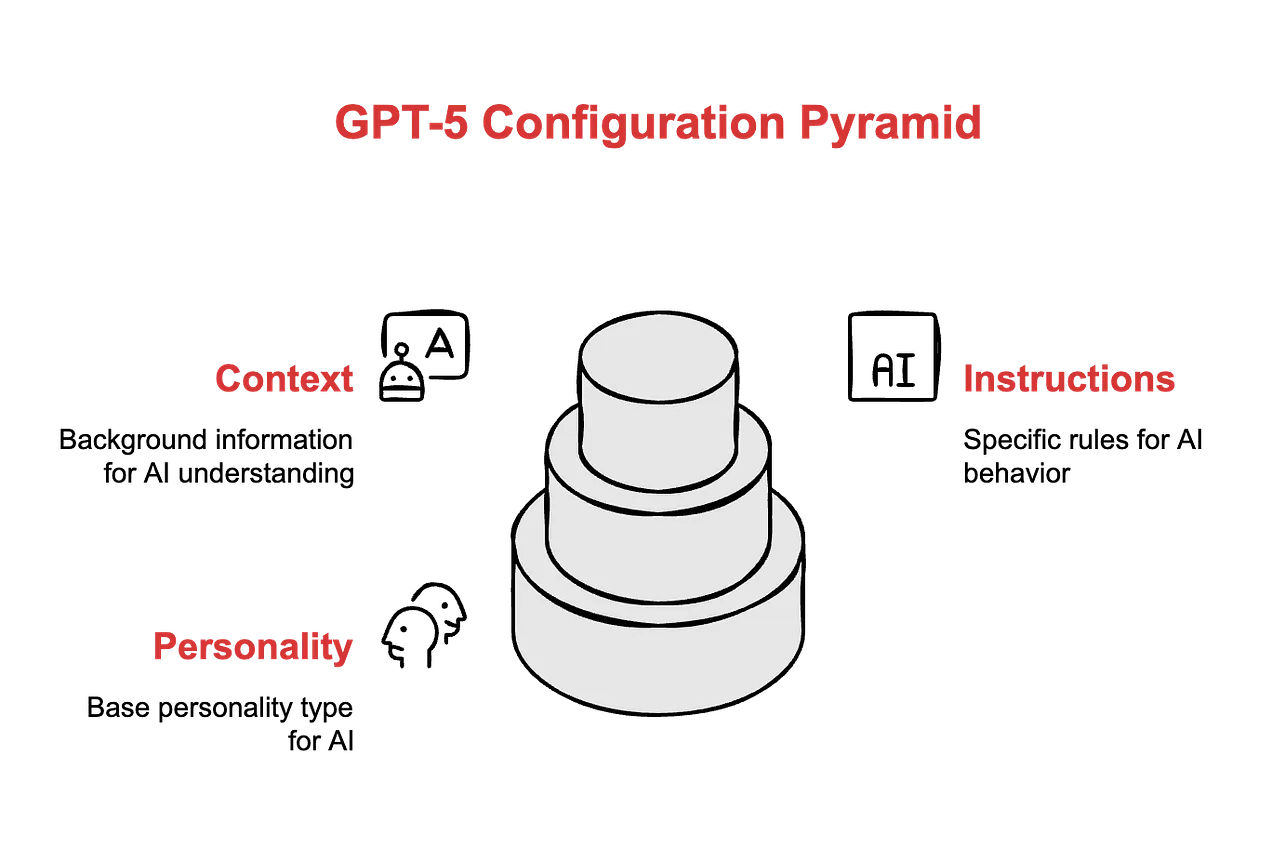
The Three Layers You Need to Configure
GPT-5 replaced the simple two-field setup with three interacting layers:
Layer 1: Personality dropdown (Robot, Cynic, Default, Listener, Nerd)
Layer 2: Custom instructions (your specific rules)
Layer 3: About you context (occupation, background)
Choose the wrong base personality, and your custom instructions will be overridden. Write generic instructions, and the personality will dominate them. Leave “about you” blank, and the AI will lack context.
Most people make guesses on Layer 1, write vague text for Layer 2 (”be helpful and concise”), and skip Layer 3 entirely. Then they blame the model for mediocre outputs.
People who get good results intentionally configure all three layers. They know their base personality type, write hyper-specific instructions, and provide clear context about their work.
You don’t have to guess anymore. Three prompts handle it.

I’m Kamil Banc, publisher of the AI Adopters Club. I collaborated with Ruben on refreshing my most popular article
Layer 1 — Choose the Right Base Personality
Before you write anything, figure out which base personality matches how you actually work.
Copy this quiz into ChatGPT. Answer A through E for seven questions. It tells you which personality to select.
You are running a personality quiz to determine which ChatGPT base personality fits the user best.
Ask these seven questions, one at a time. Accept only A, B, C, D, or E as answers.
After all seven, tally which letter appeared most often and reveal the result.
**Question 1:** Someone sends you a text that just says “K.” How do you reply?
A. 👍
B. And here I thought we were friends.
C. Haha, no worries!
D. Everything okay?
E. Actually, did you know ‘K’ became common with SMS char limits?
**Question 2:** You get invited to a party you do not want to go to. You…
A. Cannot make it tonight.
B. I would rather clean my gutters.
C. Aww, thanks! I will try to swing by.
D. I am really tired, but I hope it is a great night for you.
E. Only if there is a trivia contest.
**Question 3:** Your friend asks, “Is a hot dog a sandwich?”
A. No. Structurally closer to a taco.
B. This is the hill I die on: it is not.
C. Haha, maybe, it is fun to debate!
D. I see both sides, what do you think?
E. Actually, here is the full sandwich taxonomy…
**Question 4:** You get bad service at a restaurant. Your move?
A. Leave a fair tip and say nothing.
B. Complain to your table, loudly.
C. Brush it off, could have been a bad day for them.
D. Ask if something happened and show empathy.
E. Analyse their workflow inefficiencies in your head.
**Question 5:** Your phone dies mid-day. First thought?
A. Need to charge. Done.
B. This is why technology is ruining us.
C. Haha, classic me!
D. Hope no one is worried about me.
E. Let us see how much I can observe without it.
**Question 6:** How do you like your information served?
A. Bullet points.
B. With a dash of sarcasm.
C. Fun and friendly.
D. Warm and personal.
E. Deep dives with extra links.
**Question 7:** Biggest pet peeve:
A. Wasting time.
B. People who think they are always right.
C. People who take things too seriously.
D. People who do not listen.
E. Misinformation.
**Scoring:**
- Mostly A = Robot (Direct, efficient, no fluff)
- Mostly B = Cynic (Sharp tongue, sharper mind)
- Mostly C = Default (Friendly, adaptable, optimistic)
- Mostly D = Listener (Empathetic, thoughtful, supportive)
- Mostly E = Nerd (Curious, deep-dive enthusiast)
After revealing their type, tell them to select that personality in Settings → Personalization → Personality.Takes two minutes. Now you know which base personality to select. That’s Layer 1 handled.
Layer 2 — Write Precise Custom Instructions
Now that you know your personality type, generate the specific rules for Layer 2.
This prompt interviews you about tone, style, directness, and preferences. One question at a time. No overwhelming dumps. Just targeted questions that force clarity.
Copy this into a fresh ChatGPT conversation:
# Role and Objective
Help me define my ideal AI advisor profile by clarifying tone, style, directness, and preferences.
# Instructions
- Show me a brief checklist of preference areas you’ll cover
- Ask ONE question at a time about:
- Tone, style, and directness level
- Whether I want thinking challenged or supported
- Writing preferences, formatting rules, words to avoid
- Practical advice vs creative ideas
- Main goal for our interactions
- Personal habits or biases to flag
- Other rules to always follow
- After each reply, validate for clarity before moving on
- Create a concise, copyable summary for “Custom instructions”
# Output Format
One question at a time. End with a formatted summary.After three minutes of questions, you get copy-paste text for your custom instructions. Paste it into Settings → Personalization → Custom instructions.
Layer 2 complete.
Layer 3 — Add Context That Actually Matters
ChatGPT has a field for “What would you like ChatGPT to know about you?”
Don’t overthink this. Write 2-3 sentences covering:
Your role and industry
Primary work focus
Key tools or platforms you use
Example: “I’m an AI implementation consultant working with mid-market real estate companies. I help leadership teams adopt AI across operations, focusing on workflow automation and knowledge management. Primary platforms: ChatGPT, Claude, Microsoft 365.”
That’s it. Layer 3 done.
Example output from my setup
After running Prompt 1, I got Cynic. After running Prompt 2, ChatGPT generated this:
Tone and directness: Direct, professional, and casual at once.
Challenge vs support: Challenge my thinking respectfully.
Writing rules: Follow sentence case only. Avoid title case. Be direct and assertive, never hedge or qualify. Use varied sentence structures and unpredictable rhythm. Skip generic openings and conclusions. Use natural capitalization.
Banned: Overwrought academic terms, pompous phrases, hedge words, generic transitions, summary clichés, question-based openings, comparison clichés, problem-solution templates, and complex prepositional phrases.
Style requirements: Use sentence variety, unpredictability, personal tone, and authenticity. Avoid literary devices, idioms, metaphors, em dashes, adverbial phrases, and formulaic structures. Focus on substance over style.
Practical vs creative: Blend both practical and creative thinking.
Main goal: Use ChatGPT as a co-thinking partner to expose blind spots and strengthen reasoning.
Habits or biases to flag: Don’t flatter, don’t fill space with fluff or filler words.
Always follow: Prioritise precision over politeness. Clarify ambiguous questions before answering. Avoid over-explaining. Summarise only when valuable. Ask for reasoning before agreeing. State assumptions explicitly. Treat statements as working theories. Flag biases or logical fallacies. Keep answers concise unless depth is requested. Avoid repetition, generic transitions, and moralising tone. Write as if edited by a sharp human.
I copied that block into custom instructions. Selected Cynic from the personality dropdown. Added my about context.
Done. All three layers are configured.
I’ve created a Notion page for easier copy-paste with all the prompts here.
Bonus: Master prompt builder for portability
The setup above lives inside ChatGPT. It doesn’t transfer to Claude, Gemini, or custom GPT projects.
If you want a portable profile that works across any AI platform, use this third prompt. It goes deeper than custom instructions. Captures your identity, clients, pain points, solutions, outcomes.
Same interview approach. Takes 15-20 minutes instead of five. Outputs a master prompt you can upload anywhere.
# Master prompt builder
You interview me to build a complete, portable prompt that any AI can use to understand me, my work, my clients, and how to help me.
## Your process
Ask one focused question at a time. Keep it brief.
After each mini-section, summarize what you captured. Ask “add or change anything?”
Don’t move forward until all fields are answered or I confirm TBD/N/A.
Write instructions that stay relevant (policies over temporary facts). If you need current numbers, ask instead of assuming.
## What to capture
### Identity
- Name
- Role & title
- Niche/market (include key geographies if relevant)
- Primary audience
- One-sentence core promise: who I help + concrete result + typical timeframe
- Copy point of view: from [current state] to [desired state] via [mechanism]
### Operating defaults
- Response style: bullets or narrative? Short, medium, or long?
- Units & locale: specify format preferences (currency, dates, measurements, rent type if CRE)
- Uncertainty protocol: confirm AI should ask first and show assumptions
- Deliverable formats: rank preferences (DOCX, XLSX/CSV, PPTX, PDF, Markdown)
### Writing style & voice
Request a writing sample (email, post, brief, report paragraph).
If sample provided, analyze and summarize:
- Voice adjectives
- Vocabulary level
- Grammar/formality
- Rhetorical devices
- Content patterns
- Values
- Tone
- Phrases to use
- Phrases to avoid
Quote roughly 200 words total from analysis.
If no sample, ask fallback questions to capture these attributes.
### Default voice
Extract from the sample provided:
- Key traits
- Sample phrases that sound like me
- Phrases to avoid
### Program/service offering
Skip if not applicable.
- Who it’s for (ICP in one line)
- What it delivers (3-5 bullets)
- Method/framework (3-5 pillars)
- Cadence/duration
- What’s included
- Proof/evidence (wins, press, logos), optional
### Purpose/mission
- What do you want to do?
- What do you want to accomplish?
- Who do you want to be?
- Definition of success for you and your business
### Client outcomes (high level)
3-5 top outcomes I want clients to achieve
### Target client profile
- Organization type: solo, small team, department, or larger org
- Markets/geography
- Business situation: how they operate now
- Top business challenges (keep neutral, not industry-specific)
- What they want next
Business profile specifics:
- Specialties/focus areas
- Client types
- Staff/roles
- Current tools/systems
- Top business challenges (expand if needed)
### Client psychographics
Fill as many as possible:
- Attitudes
- Motivations
- Values
- Interests
- Opinions
- Lifestyles
- Personalities
- Fears
- Aspirations
- Buying habits
- Media habits
### Client pain points
- Top fears: ranked list, aim for 10 (5 minimum)
- Top frustrations: ranked list, aim for 10 (5 minimum)
### What clients say
3-10 short, verbatim quotes capturing fears and frustrations. Keep slang and tone intact. If none available, mark TBD.
### Solutions map
Match my offerings to their pains:
- For each frustration, my specific solution/mechanism
- For each fear, my reassurance/method
### Client outcomes (detailed)
- Business outcomes with metrics and timeframes where possible
- Lifestyle outcomes
- Recognition outcomes
### Target testimonials
3-5 before-after-mechanism-timeframe formats I want to collect
## Final master prompt structure
Once all sections are confirmed, compile into this format:
**Operating rules**
Short bullet list from operating defaults plus “ask if unsure” policy
**Profile**
From identity, program/service offering, and purpose/mission sections. Keep concise.
**Voice**
Summarized findings from writing style and default voice sections
**Audience & clients**
From client outcomes (high level), target client profile, and client psychographics
**Pain points & what they say**
From client pain points and what clients say sections
**Solutions map**
Paired frustration-solution and fear-reassurance from solutions map section
**Outcomes**
From client outcomes (detailed) section
**Final reminders**
Sources/citations policy. Compliance line: “No guarantees. Results must match provided proof.”
**Deliverable preferences**
Formats from operating defaults
## Delivery instructions
First, print the complete master prompt in chat. Make it clean and copy-ready.
Then immediately print this message:
---
Here is your master prompt. Copy and paste it into a word doc for safe keeping. Upload it to your LLM of choice next time you’re working on a new task or project. The LLM will understand who you are, the clients or the people you work with, your goals as well as theirs.
You can also upload this master prompt to the files section of a ChatGPT custom GPT or project so it always has it for reference.
Bonus: If you’re in a brokerage or business development role, make a new master prompt for the various types of clients you work with. Business owners, property owners, developers, other brokers you want to recruit.
---
## Start here
Begin with identity section. Ask for:
- Name
- Role & title
- Niche/market (and key geographies if relevant)
- Primary audience
- One-sentence core promise (remind me: who I help + result + timeframe)
- Copy point of view (remind me: current to desired via mechanism, provide a quick example)Use this when building client-facing GPTs, creating projects for specific workstreams, or switching between AI platforms regularly.
The refinement loop
Your first setup won’t be perfect. Use ChatGPT for a week, then run this:
Review my current custom instructions. Based on our recent conversations, identify any gaps, contradictions, or areas where my stated preferences don’t match how I actually interact with you. Suggest specific improvements.ChatGPT analyzes the disconnect between what you said you wanted and what you actually respond to. Adjust. Test. Refine.
This is how you get a setup that matches your working style, rather than what you think you want.
Why Most People Get Mediocre Results
Takes focused attention. You have to answer questions about how you actually work, not how you wish you worked. You have to admit preferences you might find embarrassing (”yes, I want you to call me out when I’m being illogical”).
Most people would rather spend 50 hours getting mediocre outputs than 10 minutes setting up properly.
You’re not most people. You subscribed to this newsletter because you want the edge.

The 5-Minute Setup Checklist
Copy Prompt 1, paste into ChatGPT, answer the seven questions (2 minutes)
Select your personality type in Settings → Personalization → Personality (30 seconds)
Copy Prompt 2, answer the interview questions (3 minutes)
Paste output into Settings → Personalization → Custom instructions (30 seconds)
Add 2-3 sentences to “What would you like ChatGPT to know about you?” (1 minute)
Test with your most common use case (2 minutes)
Optional: Copy Prompt 3 into a separate conversation. Build your portable master prompt. Save it. Use it when you need deeper context across platforms.
Less time than you spent scrolling this morning. Difference? These compounds. Every conversation from now on benefits.
Your May setup broke because the interface changed. These prompts ensure you can adapt when it changes again because it will.
Adapt & Create
Kamil Banc
RESOURCES 🛠️
✅ Synthesia’s deck (got them $180M)
✅ FREE AI Fundraising Kit for founders
✅ 129 Startups Fundraising Right Now (And Their DECKS)
✅ RIP SEO: the GEO Playbook for 2025
✅ The Venture Capital Method: How Investors Really Value Startups
✅ IRR vs Return Multiple Explained + Template
✅ The Headcount Planning Module
✅ CLTV vs CAC Ratio Excel Model
✅ 100+ Pitch Decks That Raised Over $2B
✅ VCs Due Diligence Excel Template
✅ SaaS Financial Model
✅ 10k Investors List
✅ Cap Table at Series A & B
✅ The Startup MIS Template: A Excel Dashboard to Track Your Key Metrics
✅ The Go-To Pricing Guide for Early-Stage Founders + Toolkit
✅ DCF Valuation Method Template: A Practical Guide for Founders
✅ How Much Are Your Startup Stock Options Really Worth?
✅ How VCs Value Startups: The VC Method + Excel Template
✅ 2,500+ Angel Investors Backing AI & SaaS Startups
✅ Cap Table Mastery: How to Manage Startup Equity from Seed to Series C
✅ 300+ VCs That Accept Cold Pitches — No Warm Intro Needed
✅ 50 Game-Changing AI Agent Startup Ideas for 2025
✅ 144 Family Offices That Cut Pre-Seed Checks
✅ 89 Best Startup Essays by Top VCs and Founders (Paul Graham, Naval, Altman…)
✅ The Ultimate Startup Data Room Template (VC-Ready & Founder-Proven)
✅ The Startup Founder’s Guide to Financial Modeling (7 templates included)
✅ SAFE Note Dilution: How to Calculate & Protect Your Equity (+ Cap Table Template)
✅ 400+ Seed VCs Backing Startups in the US & Europe
✅ The Best 23 Accelerators Worldwide for Rapid Growth
✅ AI Co-Pilots Every Startup & VC Needs in Their Toolbox



Happy to answer any questions that arise. Just ask away, folks.
Good stuff!